Mapping NabLab --> Arcane
Time and time step
Arcane manages the simulation time automatically:
- time is incremented automatically at each time loop like this: tn+1 = tn + deltatn+1.
- time and time step are reserved variables called m_global_time and m_global_time_step. Setting those variables will change time/time step of the next loop, i.e. tn+1, deltatn+1.
- tn-1 and deltatn-1 are stored in the m_old_time and m_old_time_step variables.
In some numerical schemes, the current time step is set while the iteration has started, like in the following pseudo code example:
y = 0.0;
tn = 0.0;
do
{
y = f(x, tn);
deltat = g(y);
z = h(y);
tn+1 = tn + deltat
} while (true); // time loop stop condition
In NabLab, the example will be implemented like this:
module Example1;
with CartesianMesh2D.*;
def real f(real a, real b) {
return 0.0;
}
def real g(real a) {
return 0.0;
}
def real h(real a) {
return 0.0;
}
real[2] X{nodes};
real t, delta_t;
real x, y, z;
iterate n while (true);
IniX: x = 0.0;
IniT: t^{n=0} = 0.0;
ComputeY: y = f(x, t^{n});
ComputeDeltaT: delta_t = g(y);
ComputeZ: z = h(y);
ComputeT: t^{n+1} = t^{n} + delta_t;
The above example will give the following job graph for the initialzation:
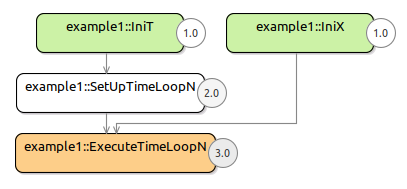
The above example will give the following job graph for the time loop:
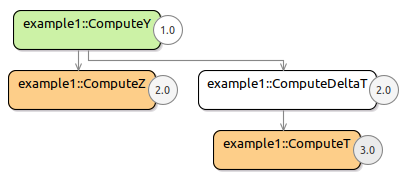
This graph shows that the ComputeDeltaT job is executed at each time loop iteration.
In Arcane, setting the m_global_time_step variable changes the value of the deltatn+1 numerical value. Consequently, the pseudo code algorithm presented above must be refactored as follows:
x = 0.0;
tn = 0.0;
yn = f(x, tn);
deltatn = g(y);
do
{
z = h(yn);
yn+1 = f(x, tn);
deltatn+1 = g(y+1);
tn+1 = tn + deltatn+1
} while (true); // time loop stop condition
How such configuration can be detected